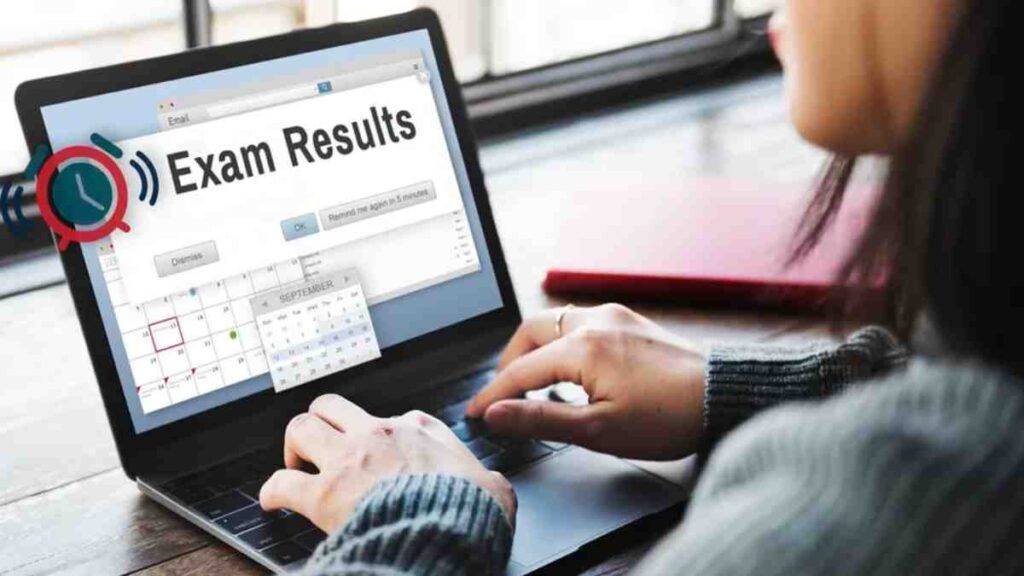
4 Steps to Access Your 2023 Matric Results Online
The Release of 2023 Matric Results
The 2023 matric results will officially be announced on the 18th of January by the Minister of Basic Education, Mrs. Angie Motshekga. The class of 2023 will start to receive their results from 06:00 am on the 19th of January.
The delay between the results announcement and gaining access to the results ensures that all data is accurately uploaded. Since there will be high traffic, with thousands of learners accessing their results, the systems need to be prepared in anticipation of the thousands of learners eagerly waiting.
Access your 2023 Matric Results Online in 4 Easy Ways
1. The Department of Basic Education Website
One of the primary and official channels for accessing your 2023 Matric results is through the Department of Basic Education’s dedicated website. Navigating through this platform is a straightforward process designed to provide students with quick and secure access to their outcomes.
- Visit the official Matric Results page (https://www.education.gov.za/MatricResults/ExamResults.aspx) On the landing page, you will find a user-friendly interface with clear instructions to guide you through the process.
- Locate the designated space provided for entering your examination number. Ensure that you enter your Examination Number into the designated field accurately.
- The online portal prioritizes the confidentiality and security of your personal information. The secure login ensures that only authorized individuals have access to the results.
- Once you have entered your Examination Number, the system processes your request promptly, allowing you to view your 2023 Matric results instantly.
2. The SMS Option
For those who prefer the simplicity of mobile communication, the SMS option provides a quick and accessible way to retrieve your 2023 Matric results. Follow these steps to get your results sent directly to your mobile device:
- Address the SMS to the designated number: 45856.
- Enter your exam number as well as your ID Number in the message body.
- Upon receiving your SMS, the system initiates a verification process to ensure the accuracy of the entered exam number. It is crucial to double-check and input the correct exam number to facilitate a successful verification.
- Learners opting for this SMS service will incur a charge of R1.50 per SMS. It is important to note that free SMS services do not apply, so be prepared for the nominal charge associated with this convenient method.
- Once the verification is successful and the correct charges are processed, the system promptly sends your Matric results to your mobile device.
3. The USSD Option
For those seeking an interactive and direct mobile communication method, the USSD option provides a convenient way to register and receive your 2023 matric results. Follow these steps to utilize the USSD code:
- On your mobile device, dial *120* 45856# to access the USSD service.
- Once connected, follow the prompts to register for the service. Enter your exam number when prompted, ensuring accuracy for successful registration.
- Users should be aware that there is a charge associated with the USSD service, amounting to R1.50 per minute. It is advisable to have your exam number ready before initiating the USSD session to optimize the process and minimize charges.
- Upon successful registration and payment processing, the system will send your matric results to your mobile device once they become available.
4. The MatricsMate App
The MATRICSMATE APP provides a user-friendly and personalized experience for students seeking their 2023 Matric results. Follow these steps to efficiently use the app:
- Visit the Google Play Store (for Android users) or the Apple App Store (for iOS users).
- Search for “MATRICSMATE” and download the app for free.
- Upon successful installation, open the app.
- After signing up, a confirmation code will be sent to the email address provided during registration. Retrieve the code from your email inbox.
- Use the received confirmation code to verify your MATRICSMATE account. This step ensures the security and accuracy of your personal information.
- Once your account is verified, set a secure password to protect your account.
- Log in to the app using your newly created credentials. Navigate to the designated “Results” icon within the app interface. In the results section, enter your exam number when prompted.
- Once your exam number is entered, the app will fetch and display your 2023 Matric results on the screen.
For learners whose 2023 matric results were not the outcome they had hoped for, there are several avenues you can explore to help you continue your educational journey.
